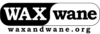
menu
a4dvtm
clipsafe
Old-Time Music
Gamelan
New Music America 1986
'Zines of the 1980s
Taoist Farmer 道人
This page provides some additional documentation and tips for getting the most from the dvtm, dynamic virtual terminal manager, application. dvtm is a tiling window manager for the console. It is a direct decendant of dwm, dynamic window manager for X.
A one page document showing all of the default commands in dvtm with their default key bindings. This document is current as of dvtm 0.14 plus all updates through 2015-07-31.
Annotated screen shot of left side of the status bar.
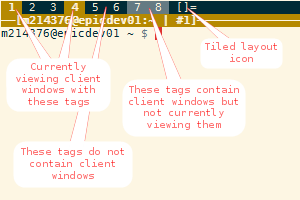
An implementation for dvtm of the dwm pertag patch. With this patch, the below settings are chosen and remembered individually for each tag. This is in contrast to the default functionality where changes to these settings are applied across all tags. Each tag starts out with the default settings from your config.h file.
dvtm-v0.15-52-g7bcf43f-pertag.diff 77d4ae9b6e832b358e2ef5deb82fd64cfe706990
When toggling to view multiple tags, whichever tag is viewed first determines the settings for all the pertag features.
From there you toggle additional tags on and off, and the pertag feature settings remain unchanged.
If you then switch and choose to view a different individual tag, that new tag's settings become active for all the pertag features.
From there, you again toggle additional tags on and off.
Now you're able to toggle between the two tag-views you've set up by using the viewprevtag action (MOD+v+TAB) and the pertag feature settings remain as they were.
In this way, you are not forced to reset all the pertag features every time you toggle with the viewprevtag action.
Though dvtm was designed for the tagging paradigm (above), it also works very well in a workspace paradigm.
With this, you primarily use the view and tag actions rather than the toggleview and toggletag actions.
All pertag feature settings that are set while viewing an individual tag are remembered for that tag.